

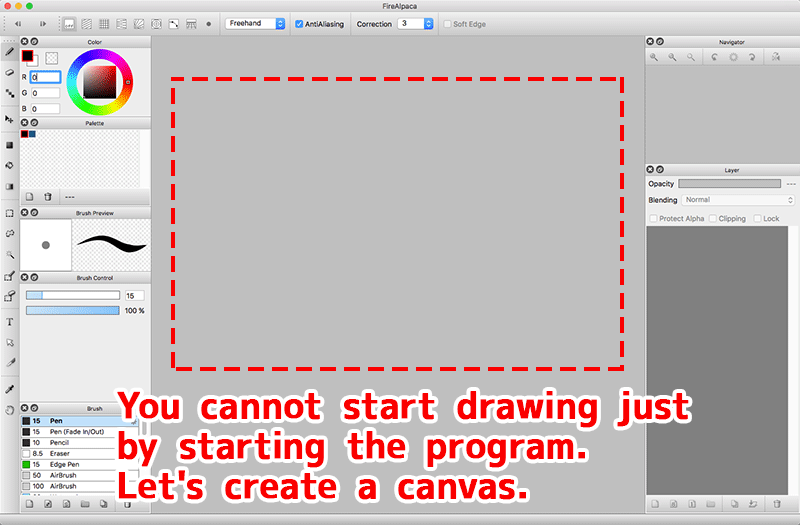
First, start FireAlpaca and create a canvas! Here is the basic steps to create a new file.
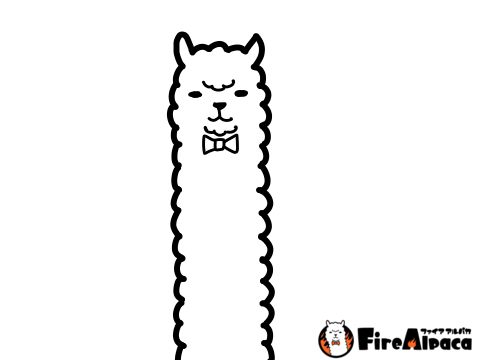
Let's create a GIF animation with FireAlpaca and AlpacaDouga for free!
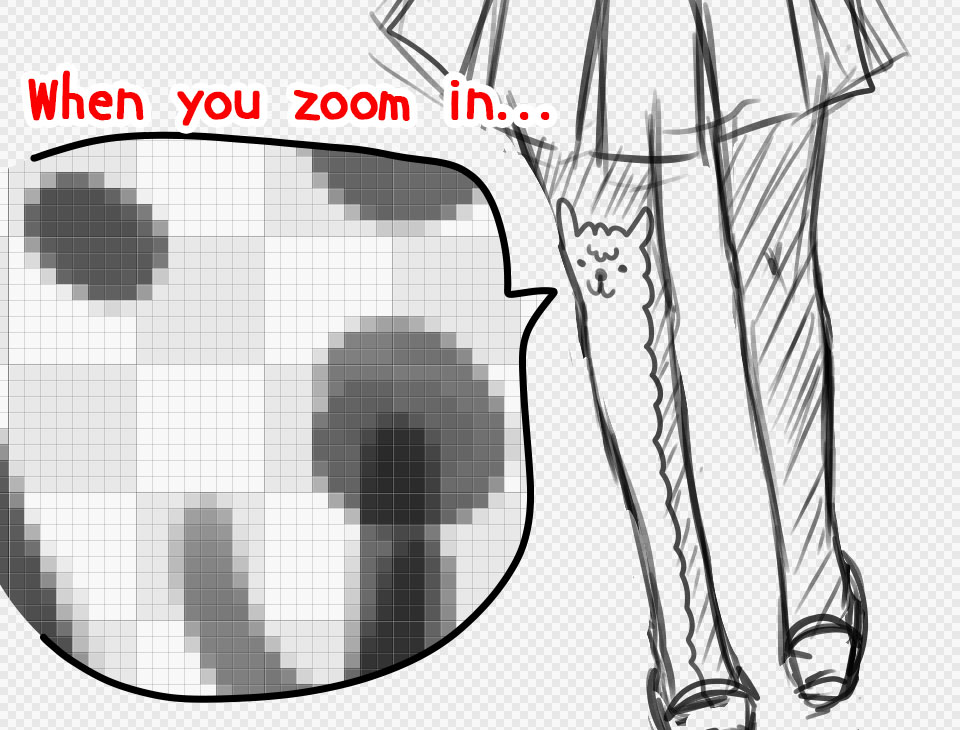
How to make a white canvas instead of a transparent background (a checkered pattern) and grids at a zoomed display.
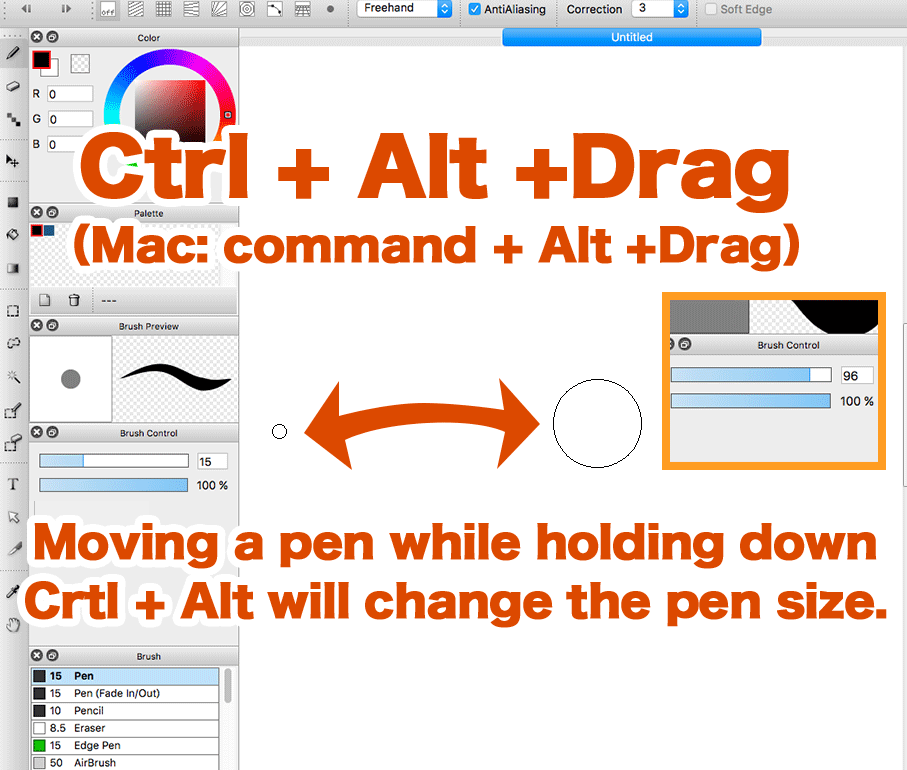
Not known very well but convenient shortcut to change Pen Width: Ctl + Alt + Drag
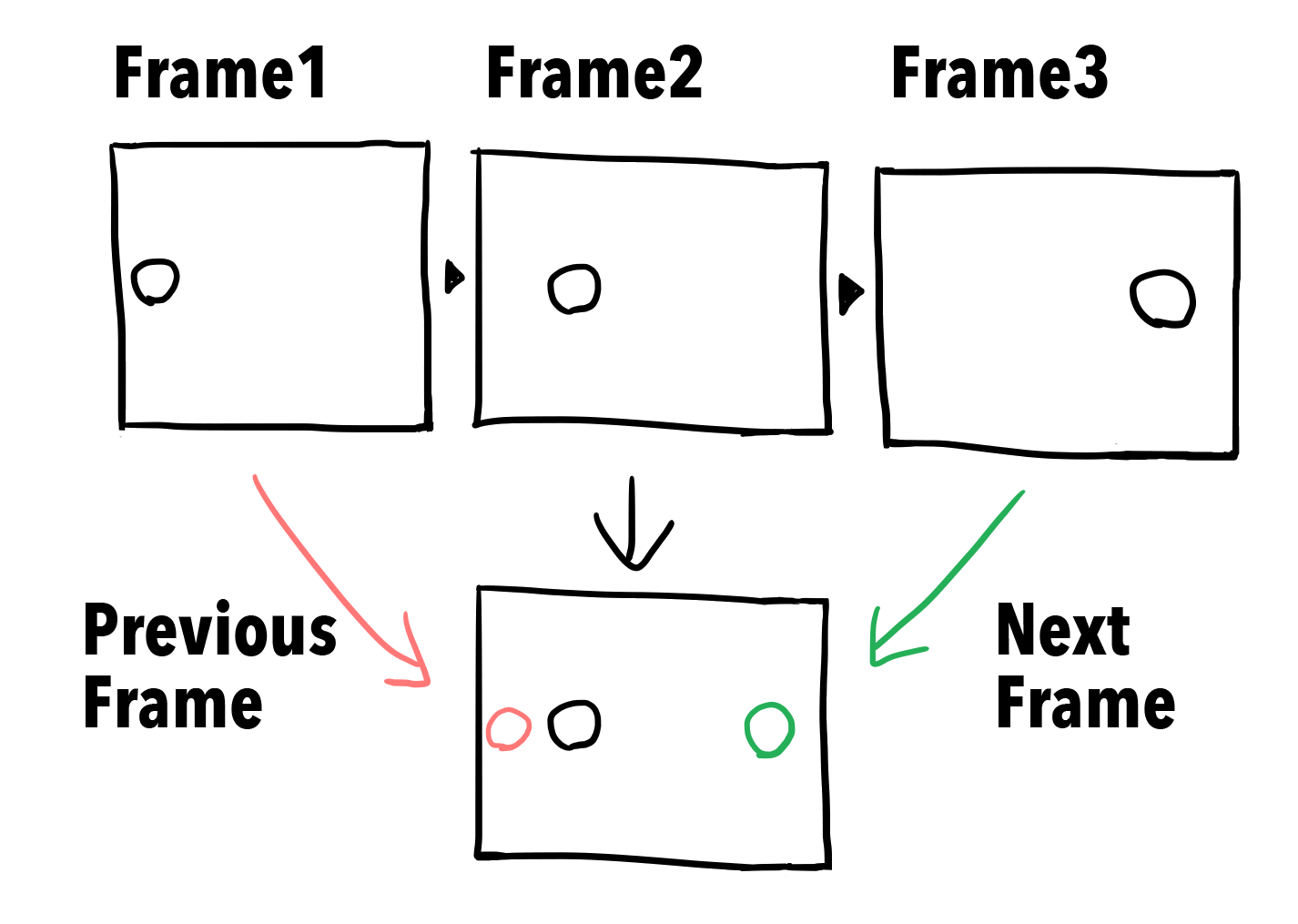
Let's create an animation with using Onion Skin!
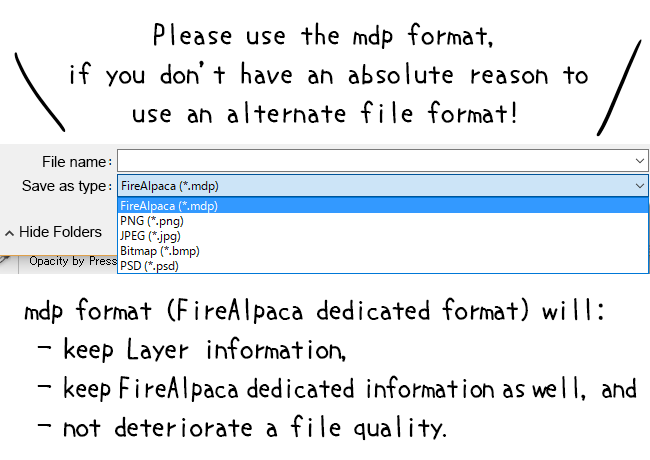
Let's go over how to differentiate a working image file and a final viewing image file.
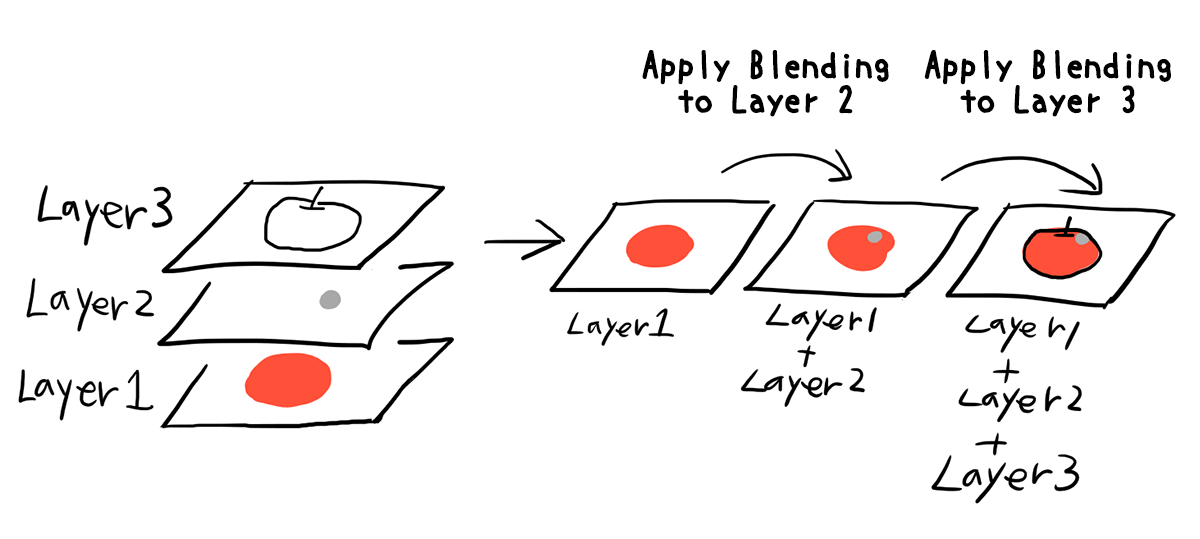
Very convenient! Let's understand and utilize Layer Clipping!
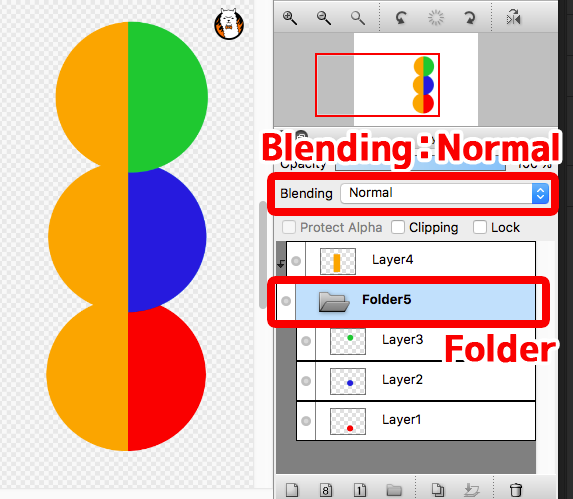
Can I apply Clipping to multiple layers..?
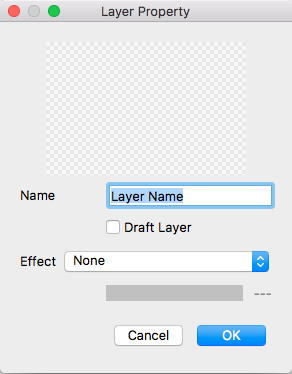
Change layer name for better work flow, such as "draft", "skin", "shadow", etc..!
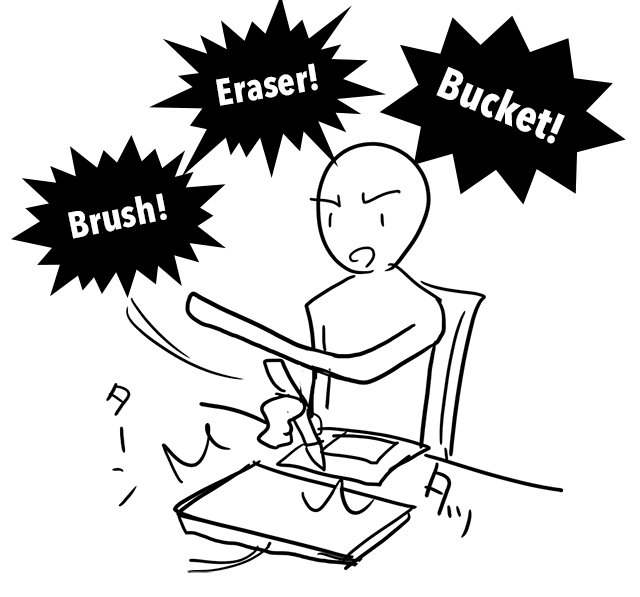
Make work flow more efficient by using Keyboard shortcut!
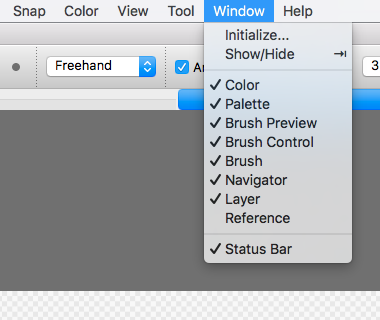
Don't panic! Please check this out.
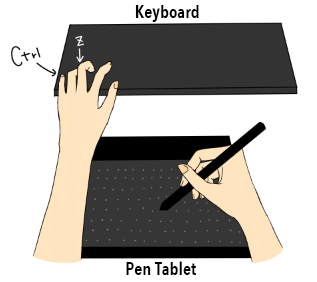
"Ctrl + Z" is the common basic function and one of the most useful shortcut