Select Brush Tool with B key Select Eraser Tool with E key
20424 Views
There are several convenient combination of tools to switch back and forth frequently, such as "Brush and Eraser" or "Brush and Bucket".
Ordinarily, you click a button on toolbar in order to switch a tool. However this requires to move a cursor to toolbar from canvas and click on a button accurately.
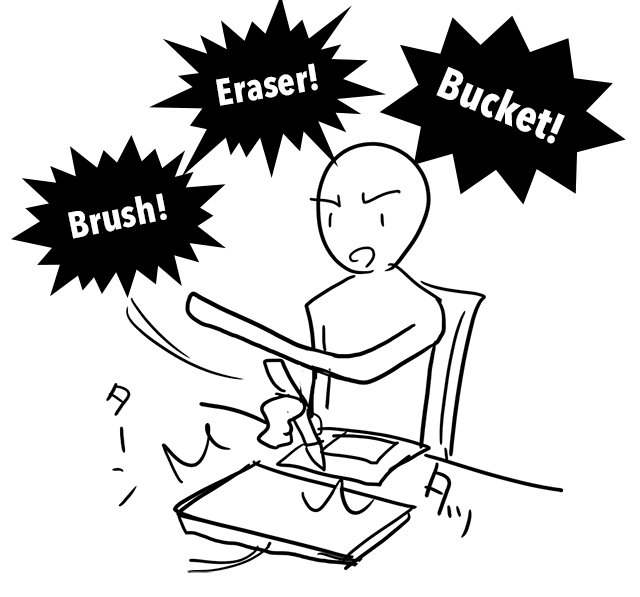
Then, Keyboard Shortcut becomes very convenient. The following shortcut keys are set in the default setting.
- Select Brush tool with "B" key
- Select Eraser tool with "E" key
- Select Bucket tool with "G" key
Select Brush tool with "B" key, then get Eraser tool with "E" key, and go back to Brush tool with "B" key, and go on..」
Keyboard Shortcut lets you switch tools without interrupting your work flow. Try it!
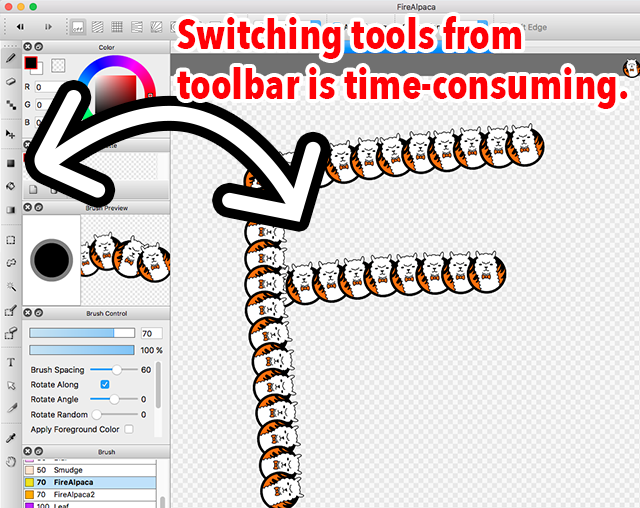

![Illustration techniques [Alpaca School]](/images/tips/ag_logo_en.png)

