Apply Clipping to multiple layers
35158 Views
Layer's Clipping function is only effective to a layer directly below. Does it mean that I cannot apply Clipping to multiple layers?
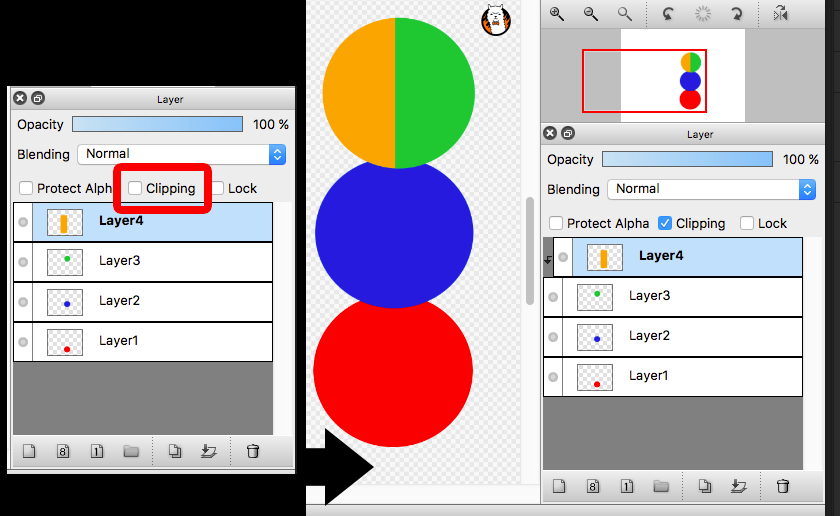
It is possible by using Layer Folder.
First of all, create a Layer Folder and move Layer 1,2,3 in the folder just created. Then, change the layer folder blending mode from "Pass Through" to "Normal". This will enable to clip Layer4 to Layer Folder containing Layer1,2,3 all together.
**IMPORTANT** If Layer Folder blending mode remains "Pass Through", Layer1,2,3 will be blended to canvas directly. Thus, you will not be able to apply clipping to Layer1,2,3 at once even though those are in one folder.
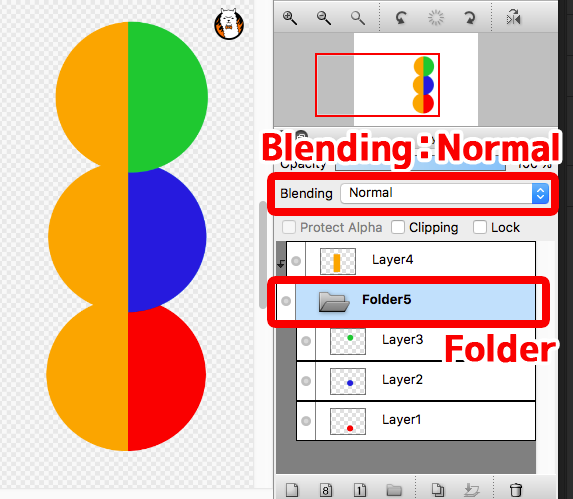

![Illustration techniques [Alpaca School]](/images/tips/ag_logo_en.png)

