Shortcut to change Pen Width: Ctl + Alt + Drag
15209 Views
When you are drawing an illustration, especially filling with colors, don't you change the pen width frequently, do you?
Then, "Ctl + Alt + Drag (for Windows)" or "command + Alt + Drag" (for Mac)" shortcut to change Pen Width becomes very handy.
Without going back-and-forth between Brush Control Window and a canvas, you can easily change the pen width. Convenient! By adding shortcut to Pen Tablet's function key (button), it becomes even better!
"Ctl + Alt + Drag" is a common shortcut for the most paint programs.
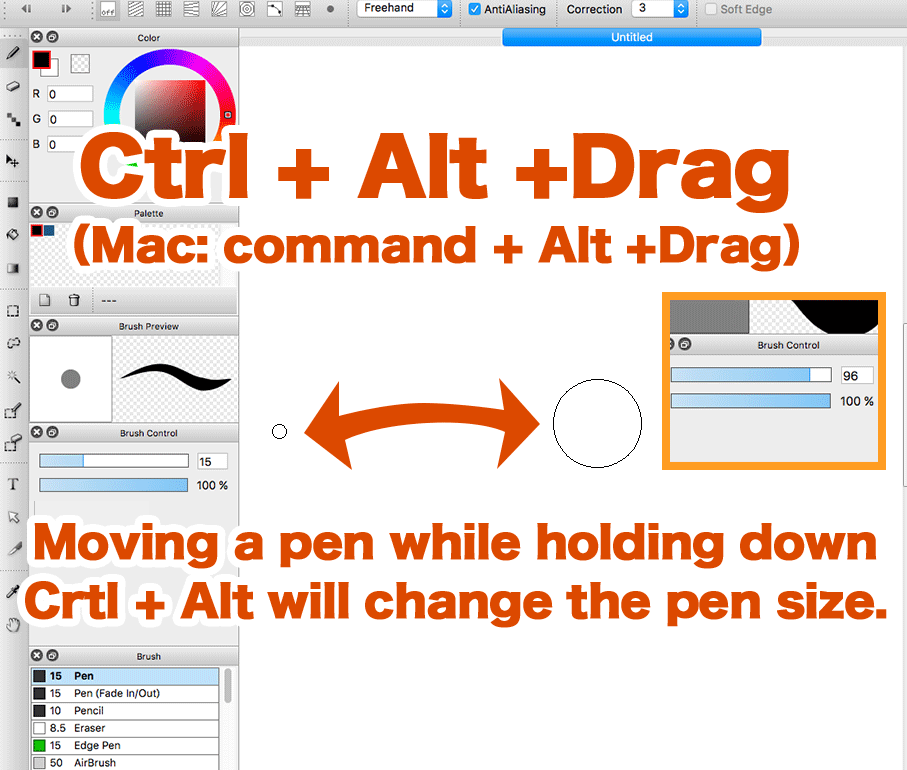

![Illustration techniques [Alpaca School]](/images/tips/ag_logo_en.png)

