What is Clipping?
Layer Clipping is "when you blend a layer onto canvas, it only applies to an image area in a layer directly below".
But it may not make sense to you by this description... First, you need to know how Layer Blending works. Let's start from Layer Blending.
As you know, Layer is like an image drawn on a transparent sheet. The space around the image is transparent, such as a celluloid picture used for old animation. By keeping multiple layers and blending them from the bottom onto canvas, you can work on your artwork without interfering other parts.
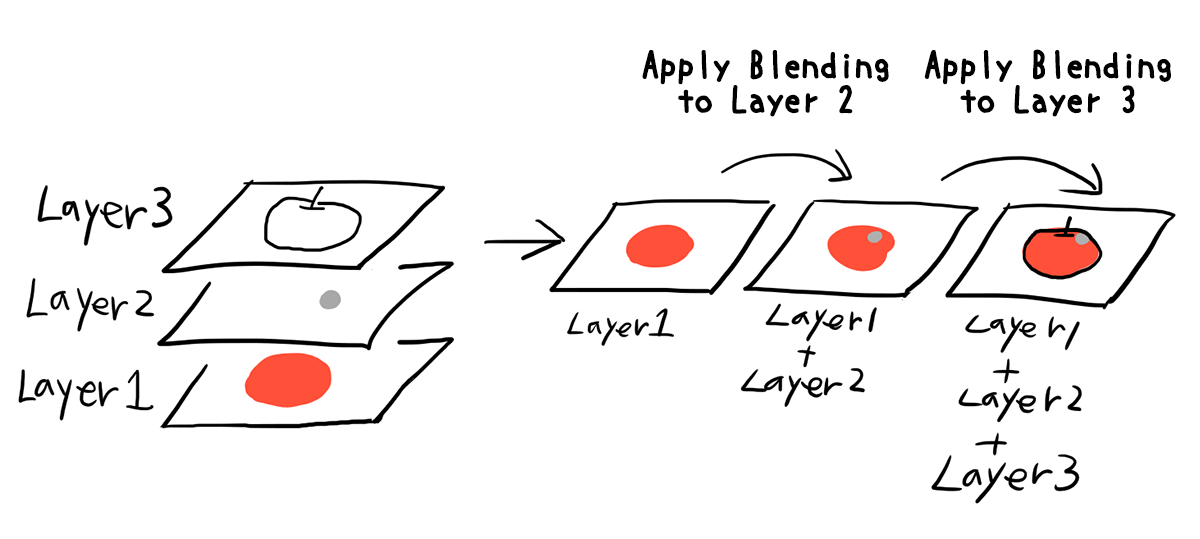
When you blend a layer onto canvas, you can only apply it to an image area in a layer directly below.
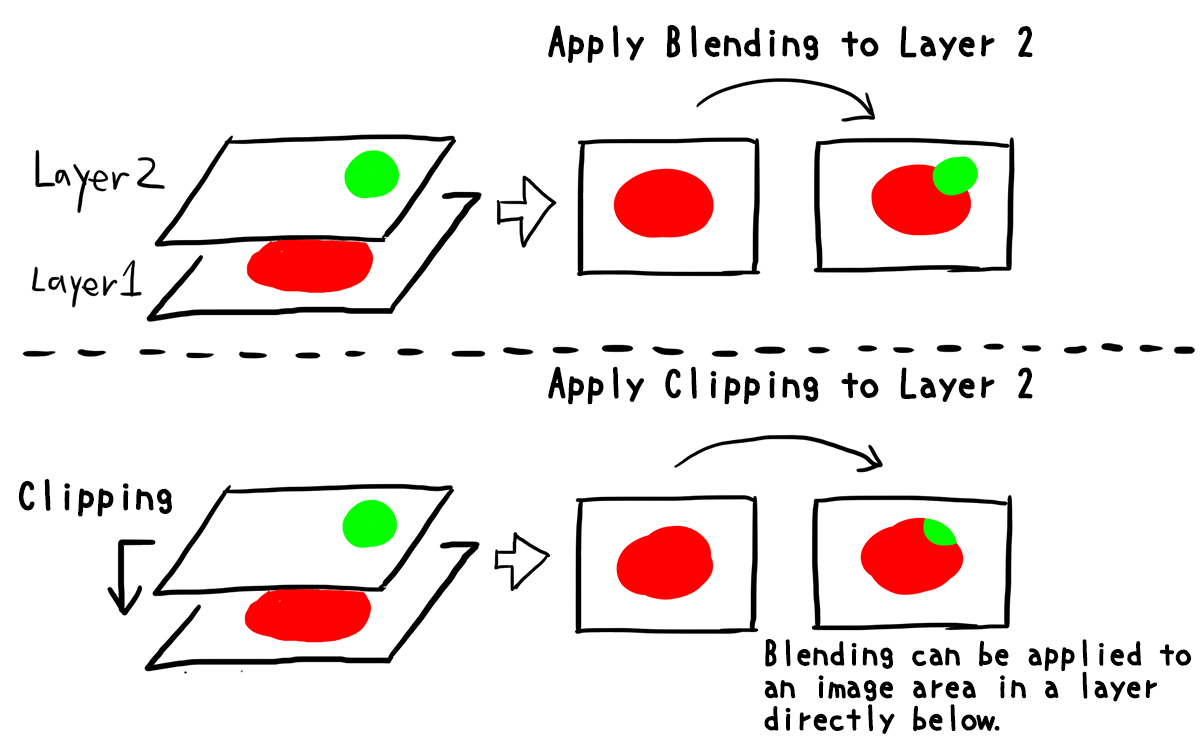
Clipping function enables you to apply a base color. By applying a base color to each part (such as hair, skin, etc.) of a character, for example, you can easily add shadow or highlight to each part without interfering to other area.
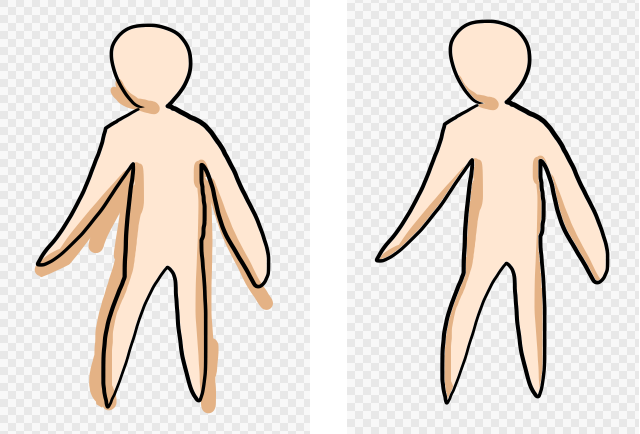
You can add multiple layers to Clipping.
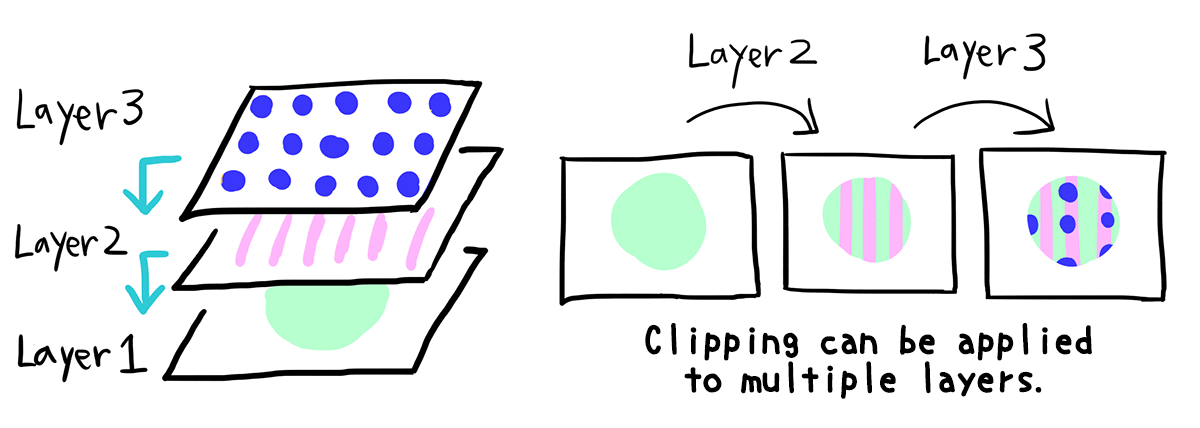

![Illustration techniques [Alpaca School]](/images/tips/ag_logo_en.png)

