Super basics! Create a canvas for drawing!
58981 Views
Start FireAlpaca and let's draw! But you need to create a canvas.
First, let's create a new file
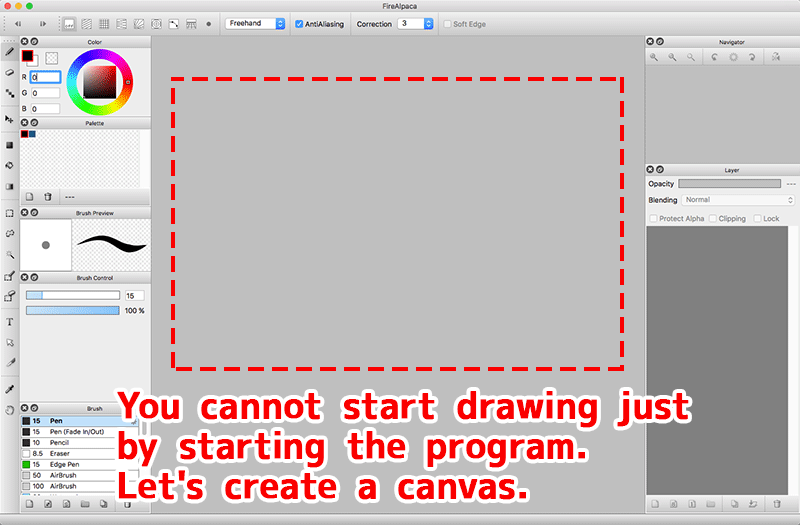
Go to "File" > "New..." at the top menu.
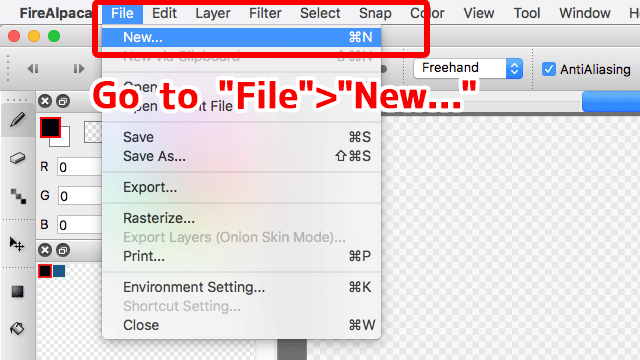
"Create New Image" window will appear.
If you don't have other preferences, set only "Width" and "Height" and click "OK".
In the diagram, it shows the horizontally long canvas. If you want to create a vertically long canvas, set "Height" larger than "Width".(for example: Width=1200, Height=1600, etc.)
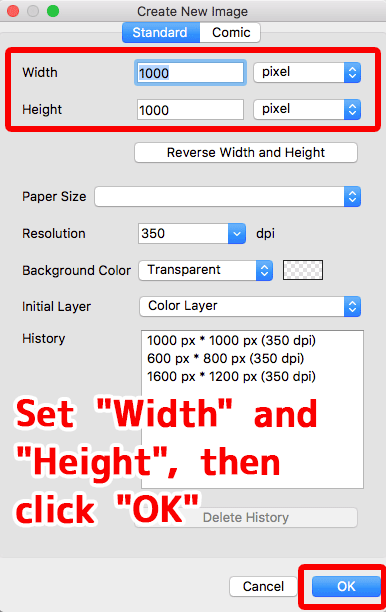
A canvas has been created!
Now you can start drawing.
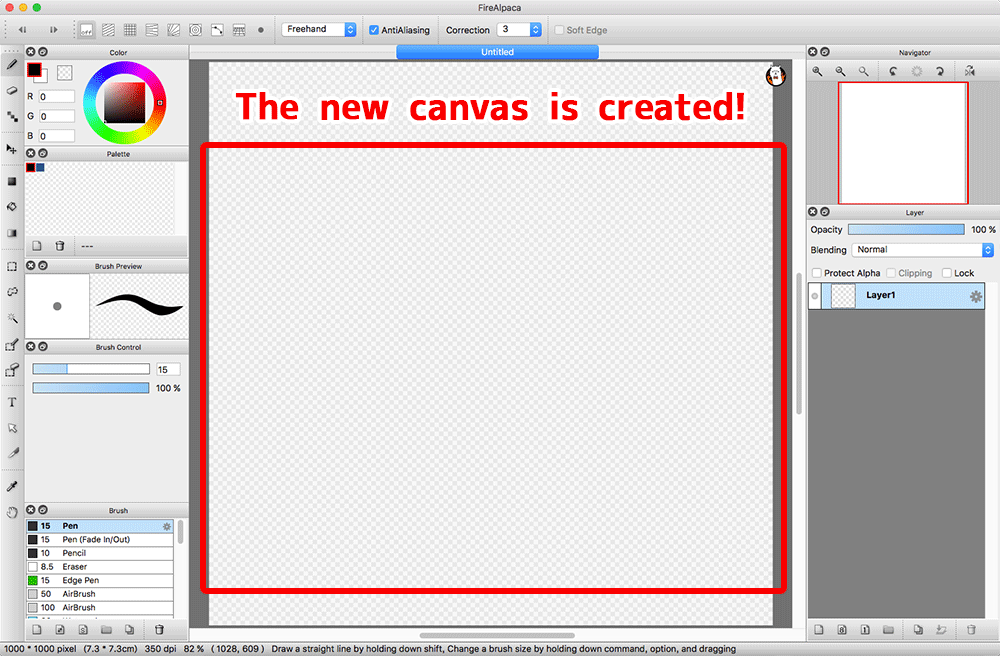

![Illustration techniques [Alpaca School]](/images/tips/ag_logo_en.png)

