Use Layer Folder
If you draw everything in one layer like a traditional painting, you may not need Layer Folder. But most people draw elements separately in multiple layers such as "linework", "fill", "shadow", etc. When you are getting closer to the completion, you may end up having more than 100 layers..!
If there are too many layers, it will be hard to organize.
Then, Layer Folder is convenient.
What is Layer Folder
Layer Folder lets you sort out multiple layers into several folders. You can expand/collapse Layer Folder so that it makes very easy to organize.
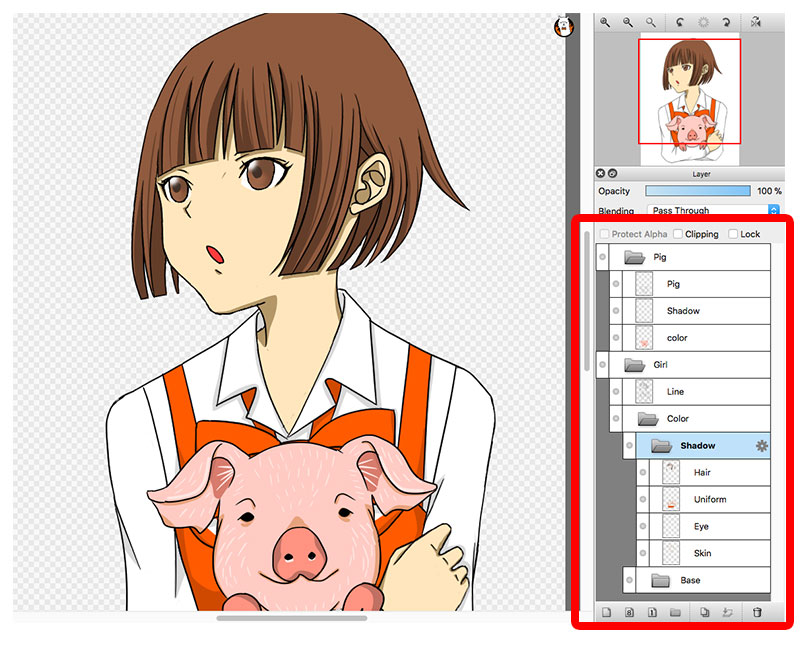
FireAlpaca will not let you select multiple layers to move and transform at once, but Layer Folder will let you move and transform multiple layers at once.。
How to use Layer Folder
Clicking the folder icon in "Layer Window" will create Layer Folder.
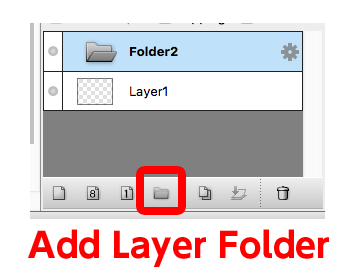
Double-clicking Layer Folder lets you rename the folder. Naming the folder appropriately helps you to organize.
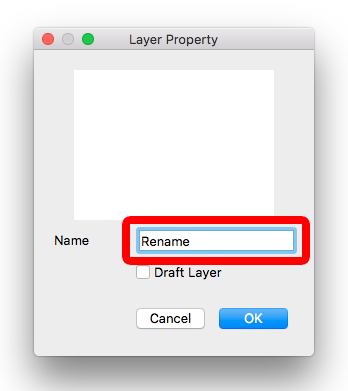
Simply drag and drop layers into Layer Folder. You can drag a layer to change the order.
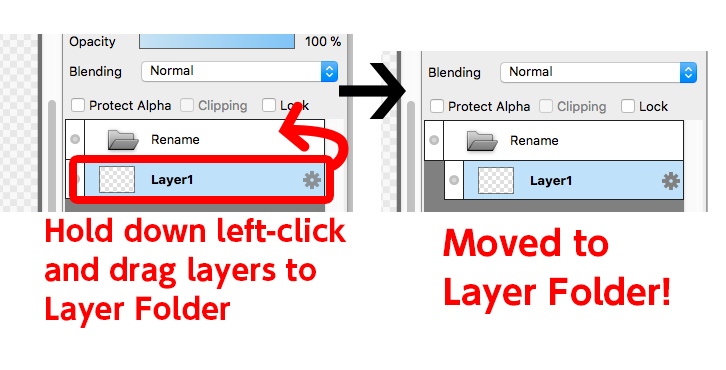
Layer Folder can be open and close by clicking the folder icon n Layer window. When you don't need layers in Layer Folder, you can easily collapse.
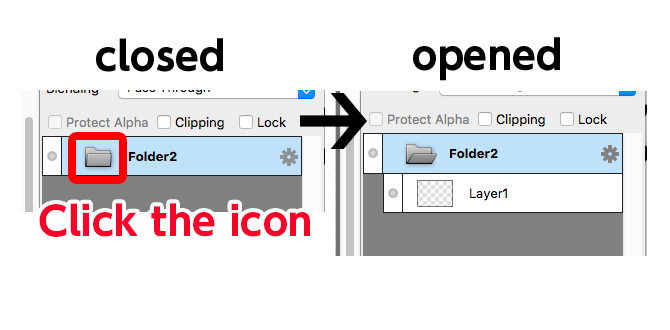
You can easily duplicate all the layers in Layer Folder by selecting Layer Folder and clicking "Duplicate Layer".
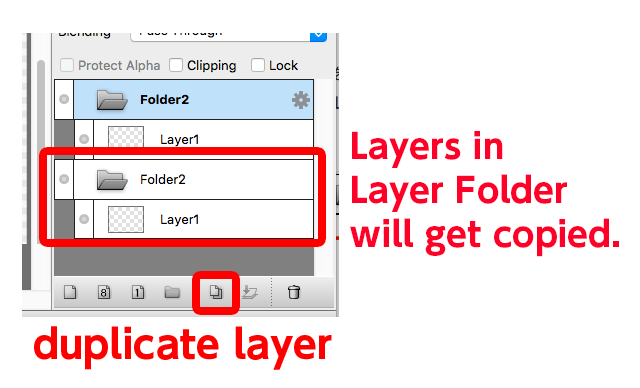
Move and transform multiple layers with Layer Folder
Layer Folder lets you move and transform multiple layers at once.
Select Layer Folder in Layer window,
- Move layers with Move tool.
- You can transform holistically by going to "Select" > "Transform" ("Ctrl+T" is Shortcut Key for Windows, and "Command+T" is for Mac Mac)
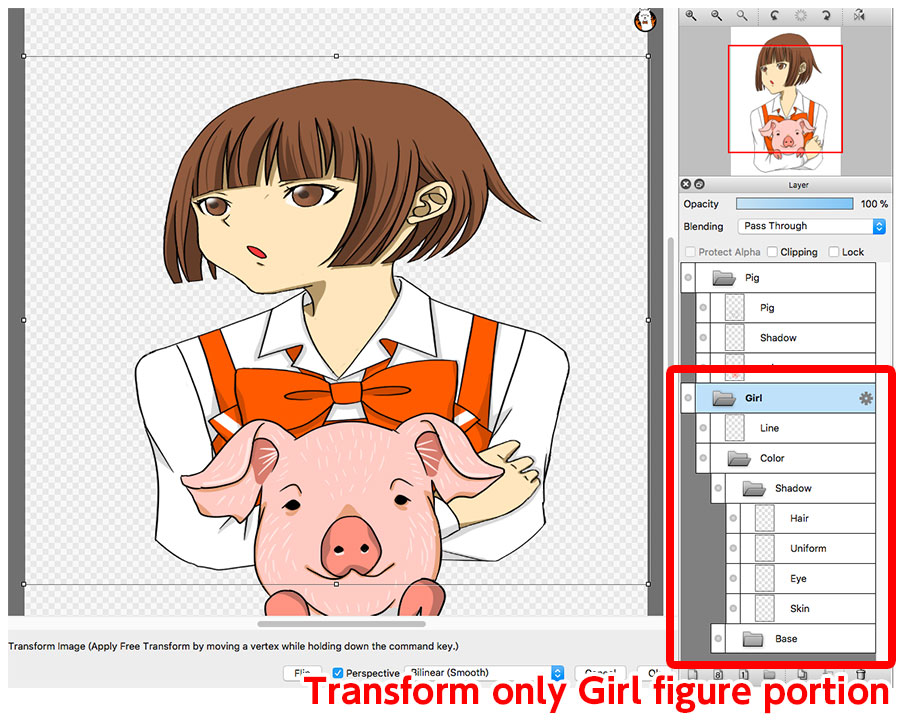
Use Layer Folder to organize multiple layer and to increase work efficiency.

![Illustration techniques [Alpaca School]](/images/tips/ag_logo_en.png)

