Add brushes!
FireAlpaca is equipped with mlutiple of Brushes as default. If you want to create your own unique brush, you can create a new brush manually.
Here is the basic way to create a new brush; "Add Brush".
It is super easy. First, click the "Add Brush" icon at the bottom-left of Brush Window.
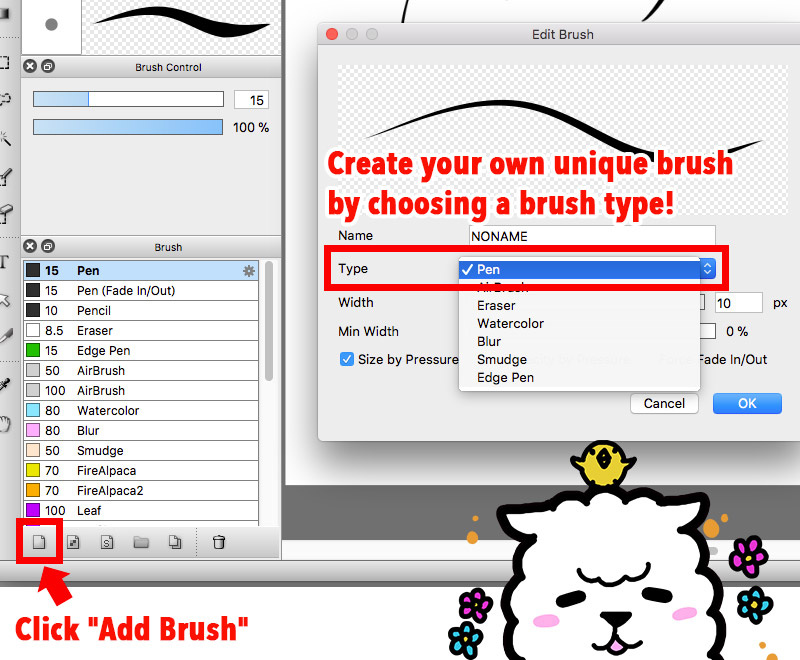
The "Edit Brush" window will pop up, then you can set up your preferred brush. "Type" will change a brush type and show the setting options.
Let's explore each brush type.
Pen
This is a basic type. It enables to express a flat and even line like drawn with a pen.
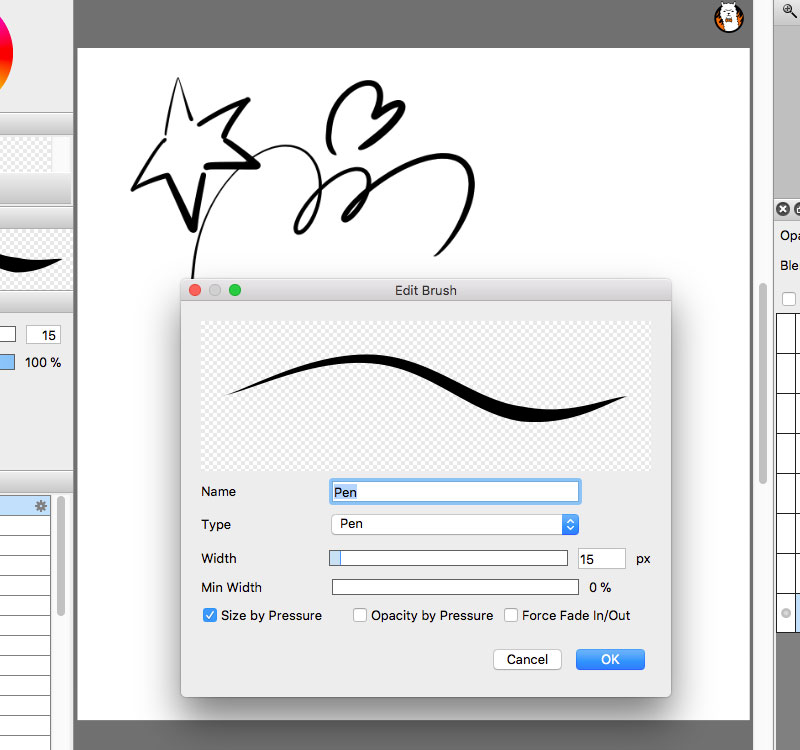
AirBrush
AirBrush enables the soft, spread-out expression.
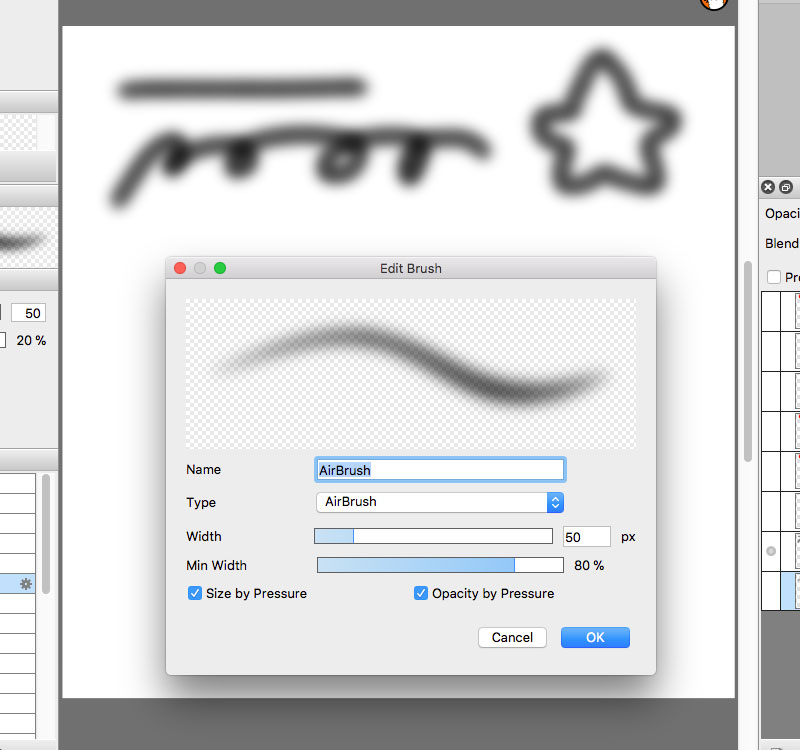
Eraser
This is an Eraser Tool. You can use "Eraser Tool" without selecting each time.
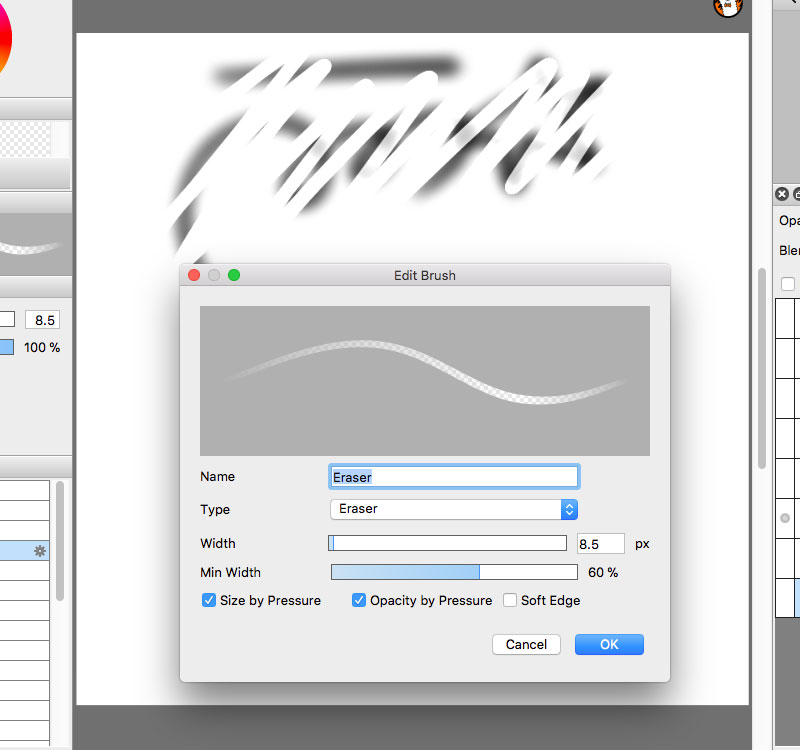
Watercolor
It enables to mix colors like an analog watercolor effect.
- Color Mixing Level: It determines how much colors get mixed when you use Watercolor brush over a colored area.
- Complement: Smaller value makes harder to mix a selected color into background color.
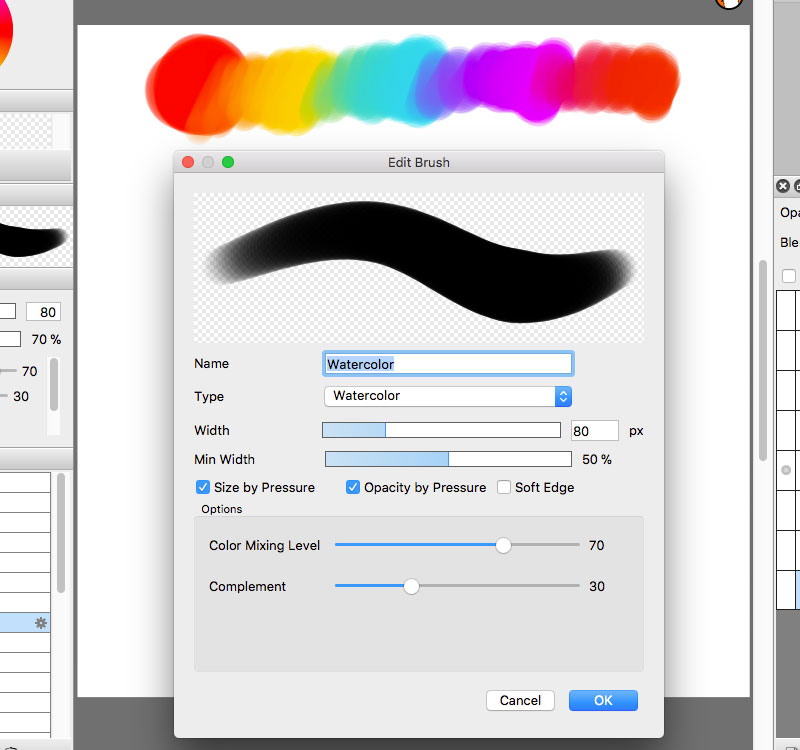
Blur
It enables to blur an applied color.
Blur Brush is to be used on where color is already applied. It will not draw anything.
- Blur Intensity: Adjust the intensity of blur effect.
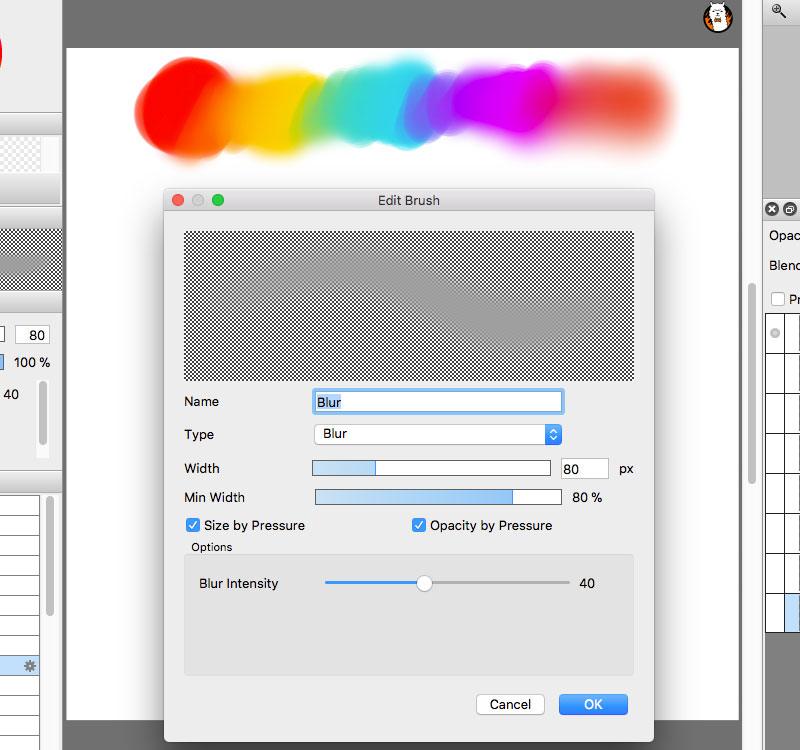
Smudge
It enables to smudge an applied color.
Smudge Brush is to be used on where color is already applied. It will not draw anything.
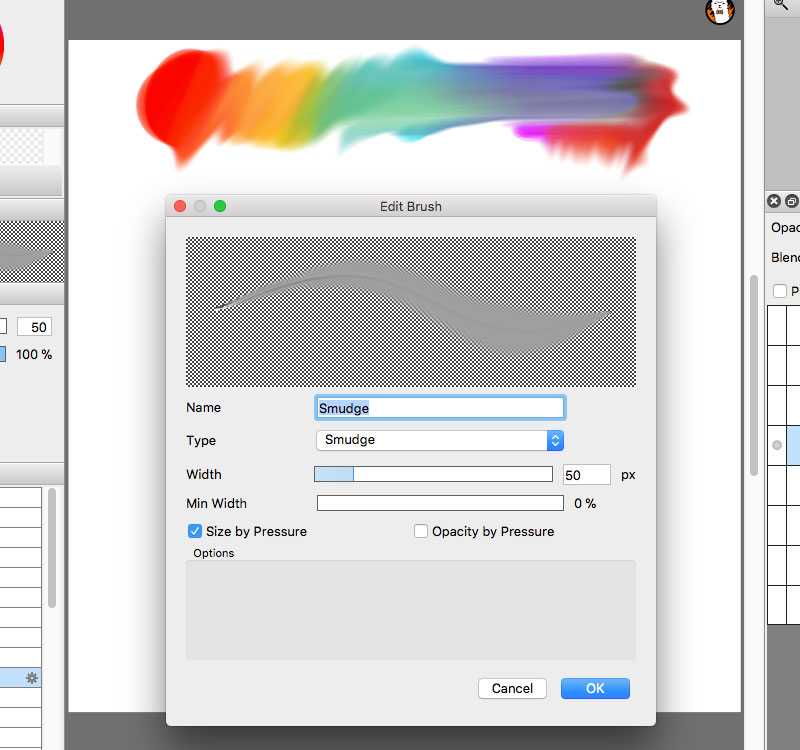
Edge Pen
It enables to draw an outlined line.
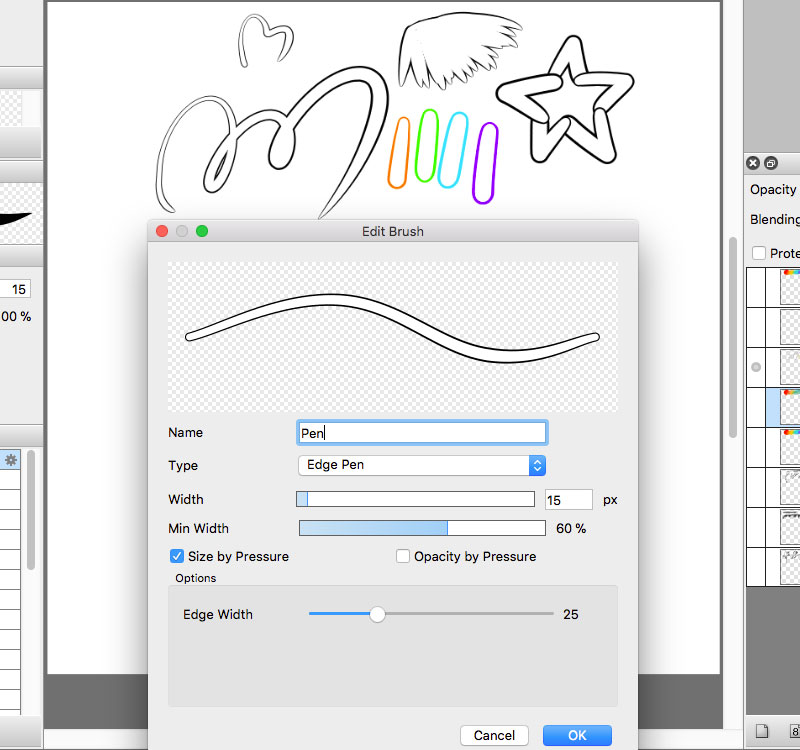
Please refer to here for "Edge Pen".

![Illustration techniques [Alpaca School]](/images/tips/ag_logo_en.png)

