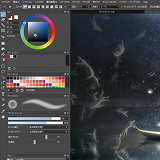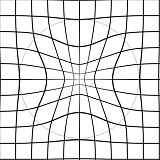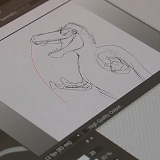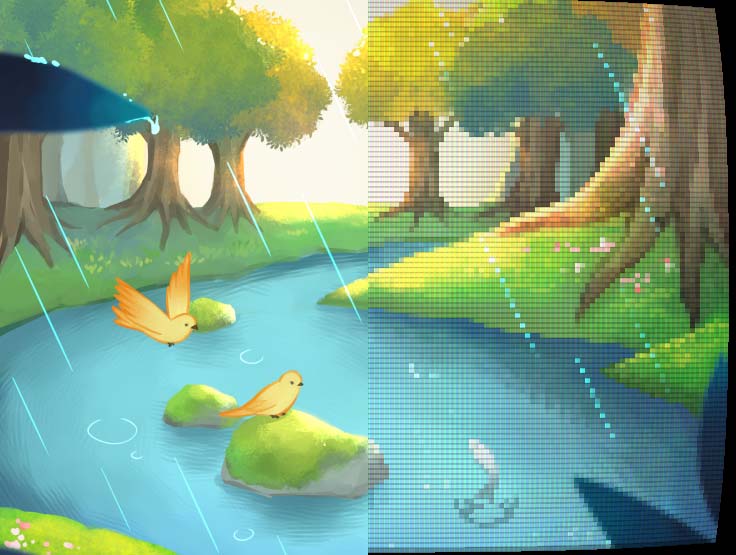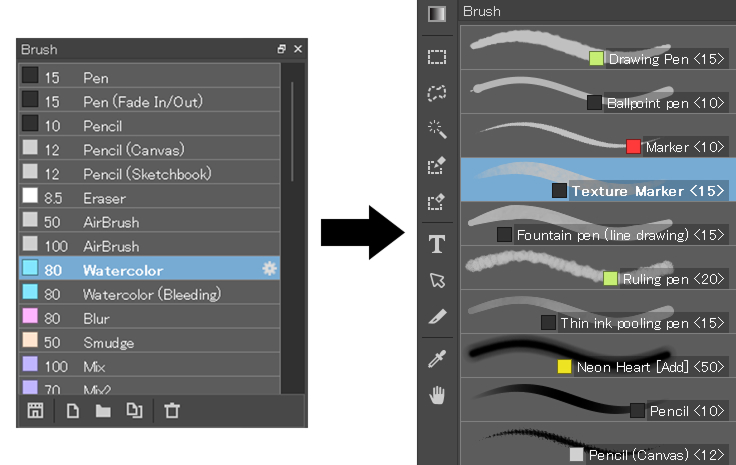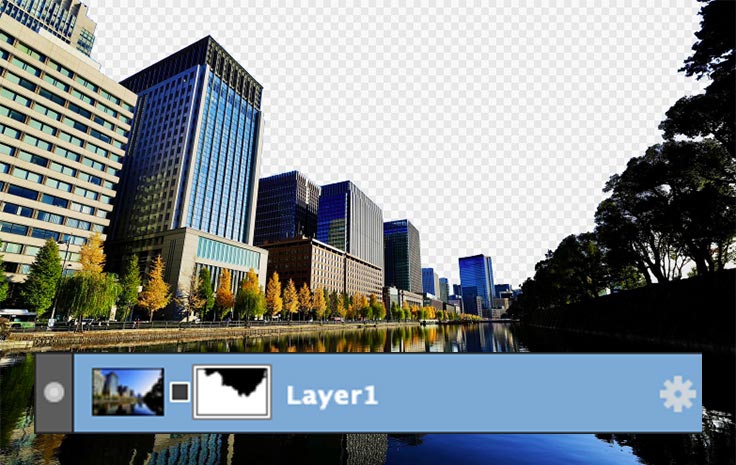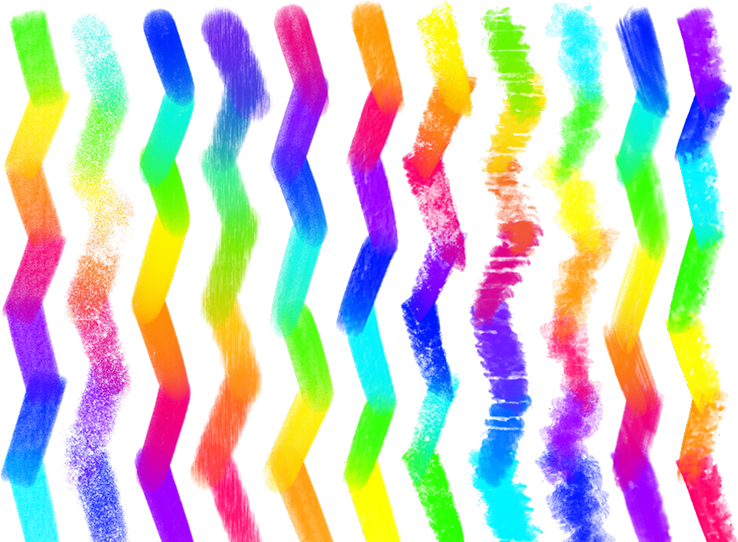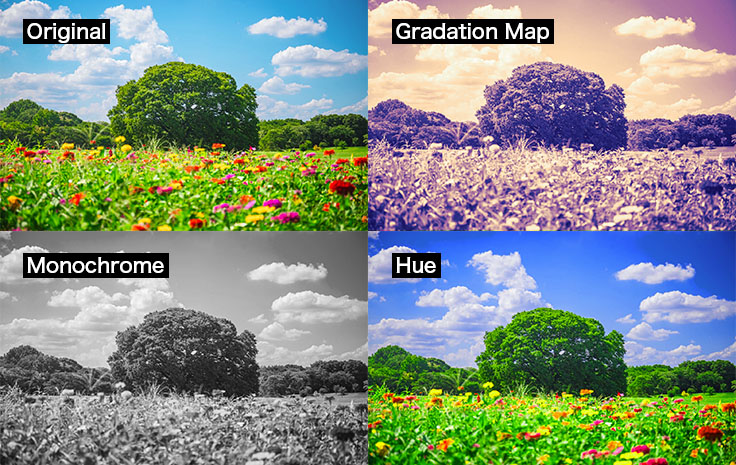Stunning Quality, Speed, and Robustness.
Major update to version 3.0
FireAlpaca SE 3.0 features a new brush engine that utilizes multi-core processing and supports 16-bit channels, achieving both vibrant expression and high-speed processing. Its intuitive UI significantly enhances your creative freedom, dramatically evolving your illustration production.