
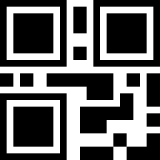
Simple & easy to use. Set up an expiration and upload an image. You can share/send an image just by sharing URL or reading-in QR code.
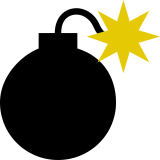
You can select the expiration date of uploaded image from 3 minutes, 3 hours, 3 days, 33 days. Image will be deleted after the expiration.

Image will not be open to public by uploading. You can share the uploaded image by releasing URL.

Your image will not be deteriorated at all by uploading with AlpacaGET. You can share a clear image!
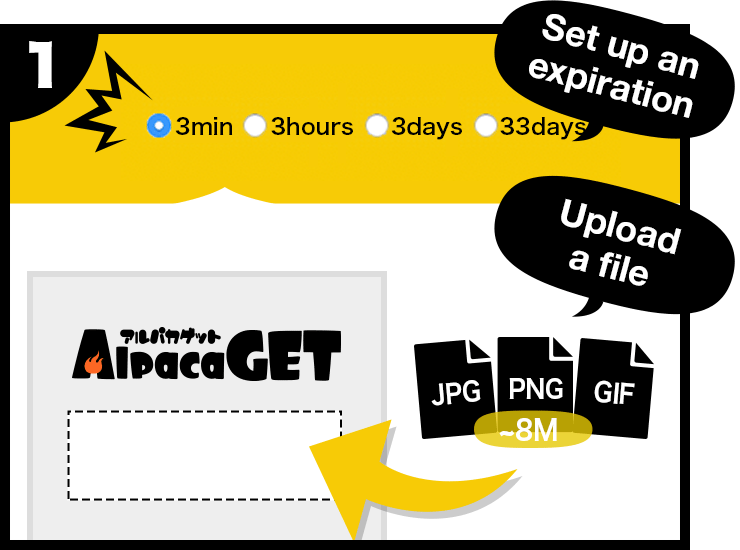
Uploading is easy. Set up an expiration of image and proceed to upload!
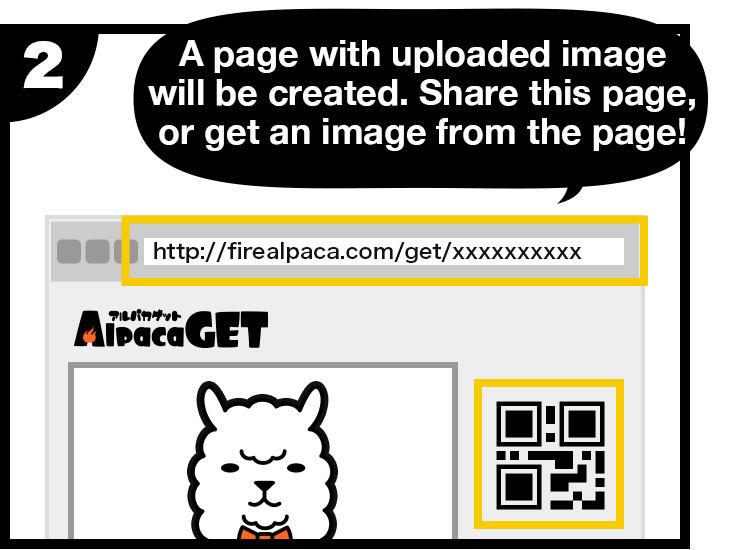
A page with uploaded image will be created. Share this page via SNS, or get an image from the page.
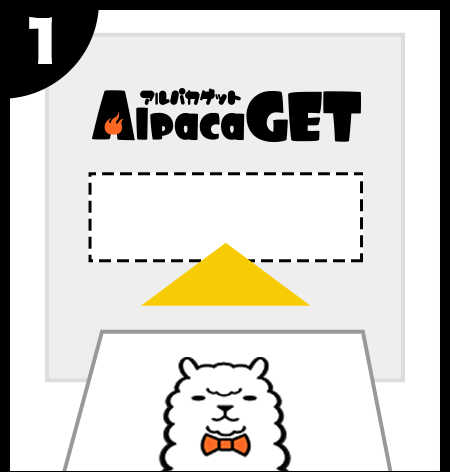
Upload illustration to AlpacaGET
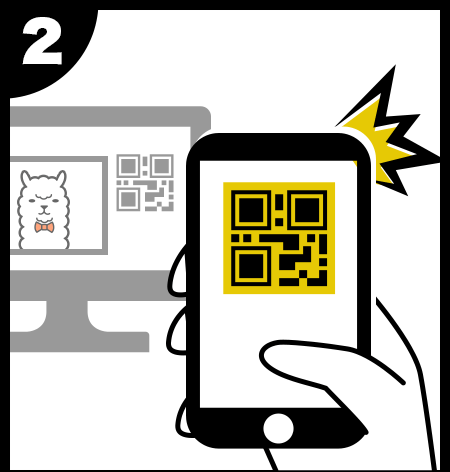
A page with uploaded image has QR code. You can read-in QR code with your Smartphone to open URL.
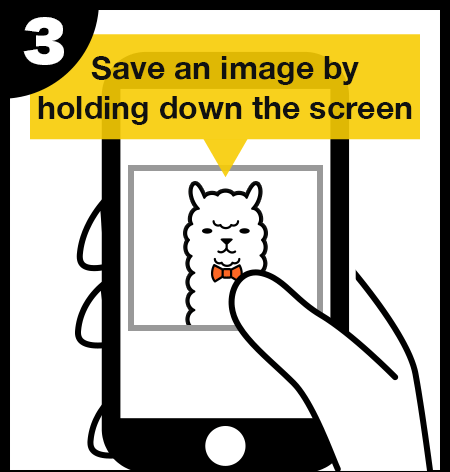
Once you access to a page, you can save an image by holding down the screen.
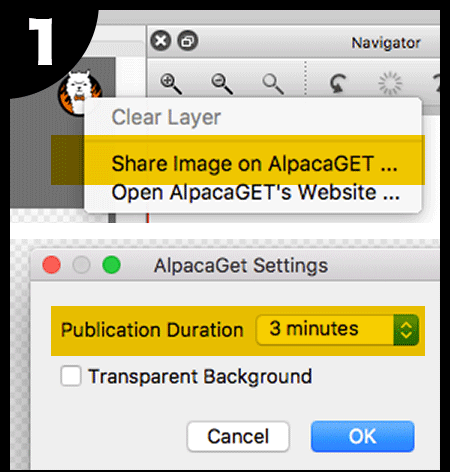
Click the Alpaca button at the upper-right and select "Share image on AlpacaGET".Set up the expiration and click "OK".
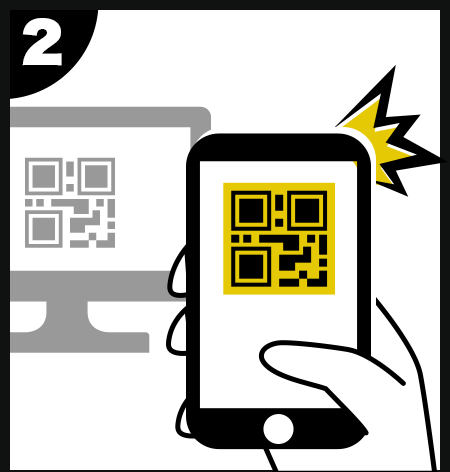
QR code will be generated. Read-in with your Smartphone and open URL.
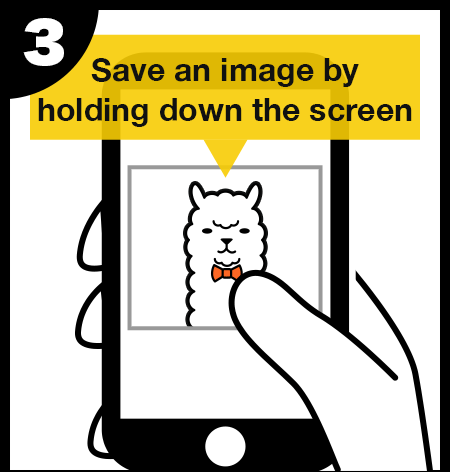
Once you access to a page, you can save an image by holding down the screen.
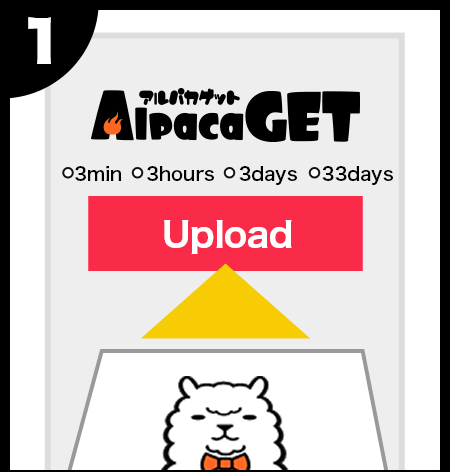
Select the expiration and click the upload button to upload an image.
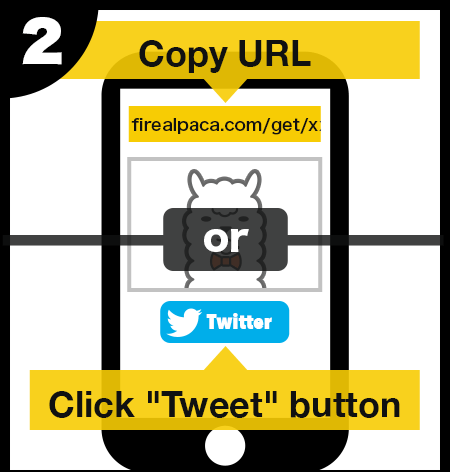
Copy URL of the page with uploaded image or click "Tweet" button.
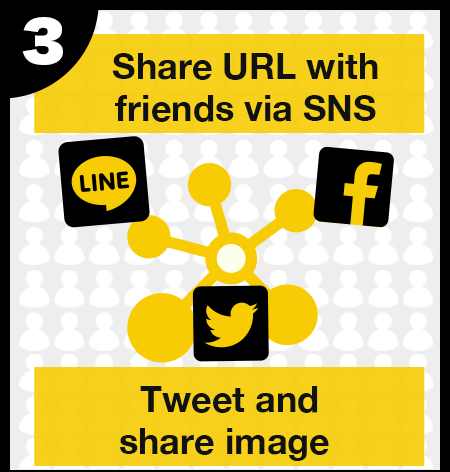
Spread URL via Twitter, Facebook, or other SNS to share an image.