- Free Painting Software FireAlpaca
- Create a GIF animation AlpacaDouga
- Illustration techniques [Alpaca School]
- AlpacaGET


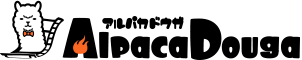
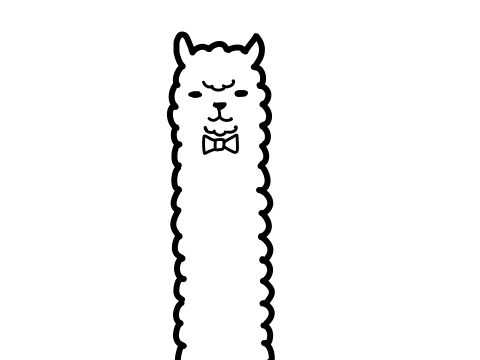
The GIF animation creating service “AlpacaDouga”.
AlpacaDouga enables you to create a GIF animation not only from a gif file but also from jpg and png files.
By using the “Onion Skin Mode” of the free paint tool “FireAlpaca”, you can easily create the animation or frameworks in a sequential order.
Enjoy creating a unique GIF animation with FireAlpaca and AlpacaDouga!